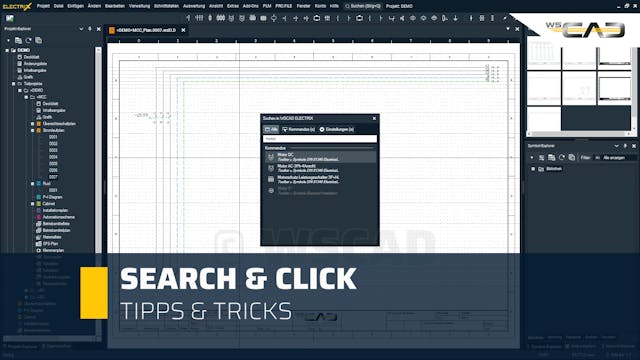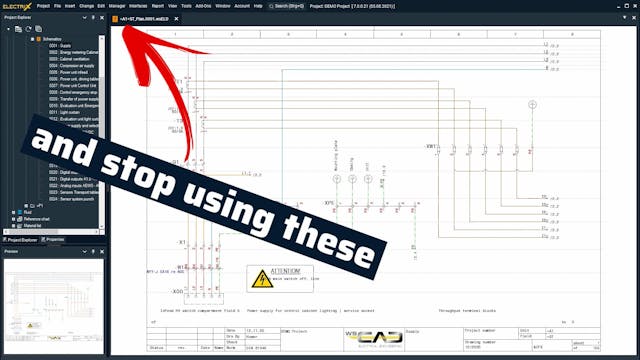Fügen Sie Bauteile- und Komponentenlisten von der Hersteller-Website direkt per Klick zur kostenlosen E-CAD-Datenbibliothek, wscaduniverse.com, hinzu. Der kostenfrei für Hersteller erhältliche Hinzufüge-Button macht’s möglich. Im Video Sehen Sie eine kurze Demonstration dazu.
Für weitere Informationen wenden Sie sich bitte an Christian Rathgeber: [email protected]
Up Next in Alle WSCAD ELECTRIX Videos
-
wscaduniverse.com cart import: Add-to...
Add part and component lists from the manufacturer's website directly to the free E-CAD data library, wscaduniverse.com, with a single click. The add-to-button, available free of charge for manufacturers, makes it possible. Watch the video for a short demonstration.
For further information, plea...
-
Search & Click
Mithilfe der Schnellsuche können Sie in WSCAD Funktionen, Kommandos, Symbole, Makros und weitere Einstellungen suchen und die gewünschte Funktionen aufrufen. So müssen Sie nicht mehr die Explorer und Datenbanken manuell durchsuchen.
-
Search & Click Teaser
Starting with WSCAD ELECTRIX 2021 Hotfix 1, the new Quick Search (Search & Click) is available to all customers. The search can be called via the menu bar or the key combination Ctrl+Q.
With Quick Search, you no longer need to worry about where to find the functionality you’re looking for in...